Curlylint now has a website! 🎉
While the linter itself is still very experimental, and subject to major changes, I believe that having great documentation is a much more important step than any single feature or linting rule of the linter. Particularly:
- Documenting the rules, with their respective configuration options, with lots of examples.
- Documenting CLI options, and (hopefully) future editor integrations.
With a standalone site (as opposed to Markdown files in GitHub), I can create clean URLs for each of the rules, that can then be used directly in the CLI’s output. This is all inspired by ESLint, which is years ahead of any other static analysis tool I’ve ever used.
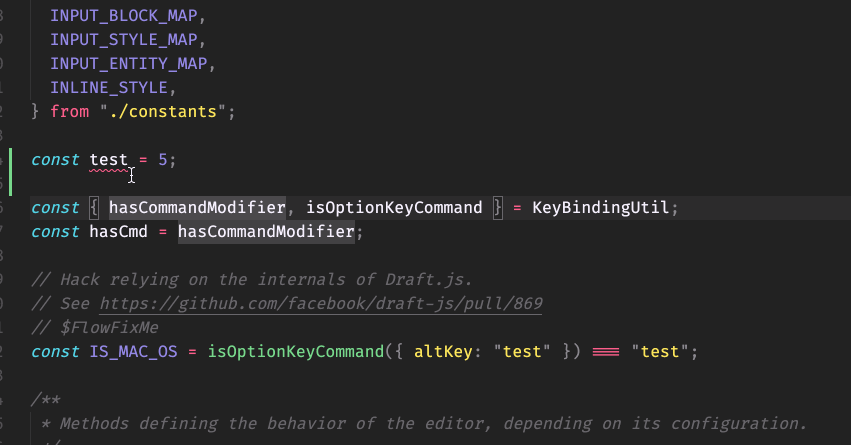
ESLint’s VS Code integration, with link straight to the rule’s documentation, and options to auto-disable the violation.
The website
The website itself is built with Docusaurus v2. I don’t think this matters too much – the main features I was after were:
- A focus on documentation websites – with versioning, code highlighting.
- Being able to write docs in Markdown without having to worry about creating a theme, or manually writing HTML / CSS.
- Having a blog section and blogging features directly on the same docs website.
The fact that it’s built with React is a plus that will come in handy should I want to build more bespoke pages. MDX is a plus too.
Up next
Once the website is up and running, there are two things I’d really like to make:
- An editor integration with VS Code. I’ve had some exposure to this with vscode-stylelint, but still don’t have the clearest understanding of how best to do this for a Python CLI.
- An online playground similar to that of Prettier. I think it’s the best demonstrator of a tool’s capabilities, and it simplifies bug reports / quick tests greatly.
Onwards!